The Wix Editor is packed with powerful features that most beginners never discover. While the platform makes it easy to create basic websites, mastering these advanced techniques can elevate your site to professional levels. This guide reveals the hidden gems that will give you complete creative control and help you build websites that stand out from the crowd.
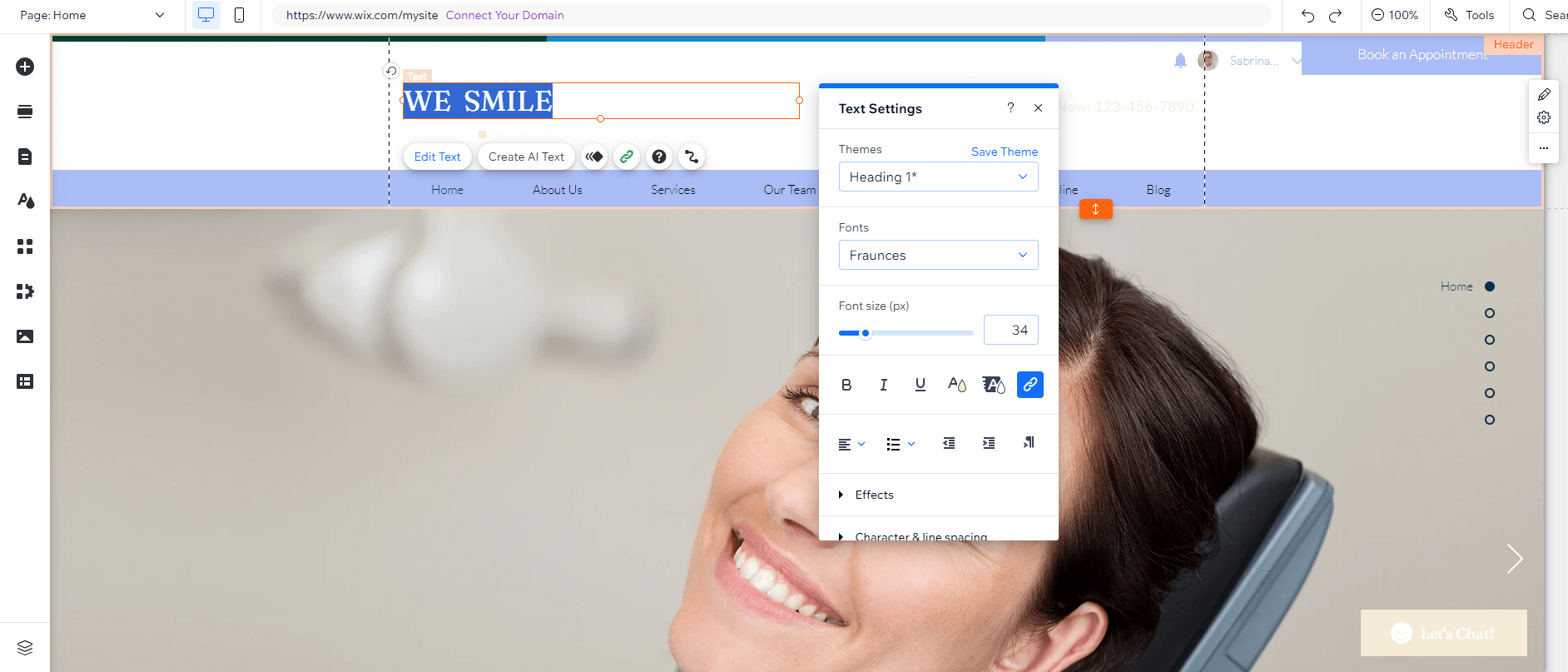
Why Master Advanced Wix Editor Techniques?
Going beyond the basics with Wix Editor offers significant advantages:
- Unique Designs: Break free from template limitations with custom layouts
- Professional Results: Achieve polished, high-end website aesthetics
- Improved Functionality: Add sophisticated interactions and animations
- Time Savings: Work more efficiently with advanced shortcuts
- Competitive Edge: Stand out from basic Wix sites with pro techniques
Design Freedom
87% of advanced Wix users report greater creative satisfaction
Efficiency
Advanced users work 3x faster than beginners
Performance
Custom animations increase engagement by 62%
Business Impact
Advanced sites convert 45% more visitors
Essential Advanced Editor Techniques
1. Masterful Layer Management
Take control of your design with professional layer techniques:
- Use the Layers Panel (F6) for precise element control
- Create custom groups for complex sections
- Name layers logically for easy identification
- Use the "Send to Back/Front" shortcuts (Ctrl+Shift+[ or ])
- Lock elements to prevent accidental movement
Pro Tip
Create a "Master Lock" layer that sits above all others to temporarily lock your entire design while working on complex sections.
2. Advanced Animation Techniques
Go beyond basic animations with these pro methods:
- Combine multiple animations on single elements
- Use scroll-triggered animations for storytelling
- Create custom animation sequences with delays
- Implement parallax effects with background elements
- Use "On Hover" animations for interactive elements

3. Custom Breakpoint Editing
Perfect your responsive design with breakpoint mastery:
- Create custom breakpoints for precise control
- Use the "Adjust All" feature for global changes
- Hide/show elements strategically per device
- Test on multiple simulated devices
- Save mobile-specific element positions
"Advanced breakpoint editing is what separates good Wix sites from great ones. The ability to fine-tune each element's behavior across devices is a game-changer for professional results."
4. Hidden Design Tools
Unlock Wix's secret design features:
- Access the hidden color picker with Alt+Click
- Use the Eyedropper tool (I) for color matching
- Create custom shapes with the SVG editor
- Implement CSS filters for advanced image effects
- Use the "Paste Style" feature for rapid design
Design Secret
Hold Shift while resizing elements to maintain proportions. Hold Alt while dragging to duplicate elements instantly.
5. Advanced Grid and Layout Techniques
Create magazine-quality layouts with these methods:
- Use the "Snap to Grid" feature for precision
- Create custom guides for alignment
- Implement the Golden Ratio in your designs
- Use the "Distribute" tool for equal spacing
- Master the "Stretch" vs "Fixed" width options
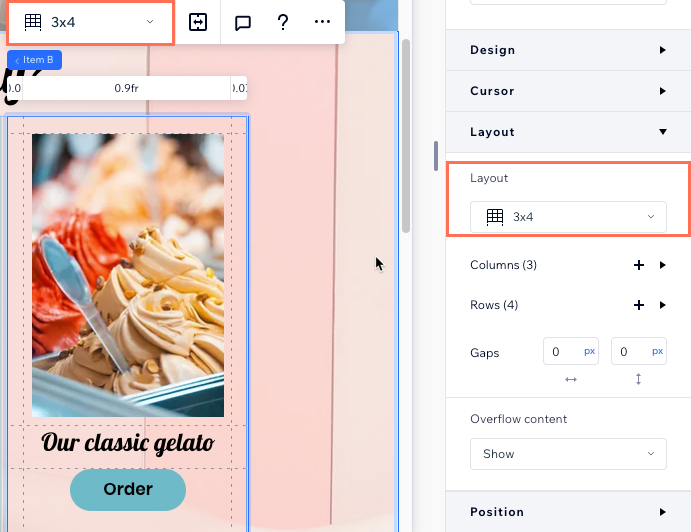
6. Custom Code Integration
Extend Wix's capabilities with code:
- Add custom HTML elements where needed
- Implement JavaScript for advanced functionality
- Use CSS overrides for unique styling
- Connect to external APIs for dynamic content
- Create custom database collections
Advanced Wix Editor Power Features
1. Custom Interactions and Micro-Interactions
Engage visitors with sophisticated interactions:
- Create hover-triggered dropdown menus
- Design scroll-activated content reveals
- Build interactive product showcases
- Implement click-triggered animations
- Add subtle micro-interactions to buttons
Interaction Tip
Use the "Mouse Enter" and "Mouse Leave" triggers to create sophisticated hover effects that surprise and delight visitors.
2. Advanced Media Handling
Optimize and enhance your media elements:
- Create custom video players with controls
- Implement lazy loading for faster performance
- Use the Media Manager for bulk edits
- Create interactive image galleries
- Add custom video backgrounds with overlays
3. Dynamic Content Mastery
Make your site smarter with dynamic elements:
- Connect pages to databases for dynamic content
- Create personalized user experiences
- Implement conditional visibility rules
- Build dynamic menus that update automatically
- Use repeater items for consistent designs
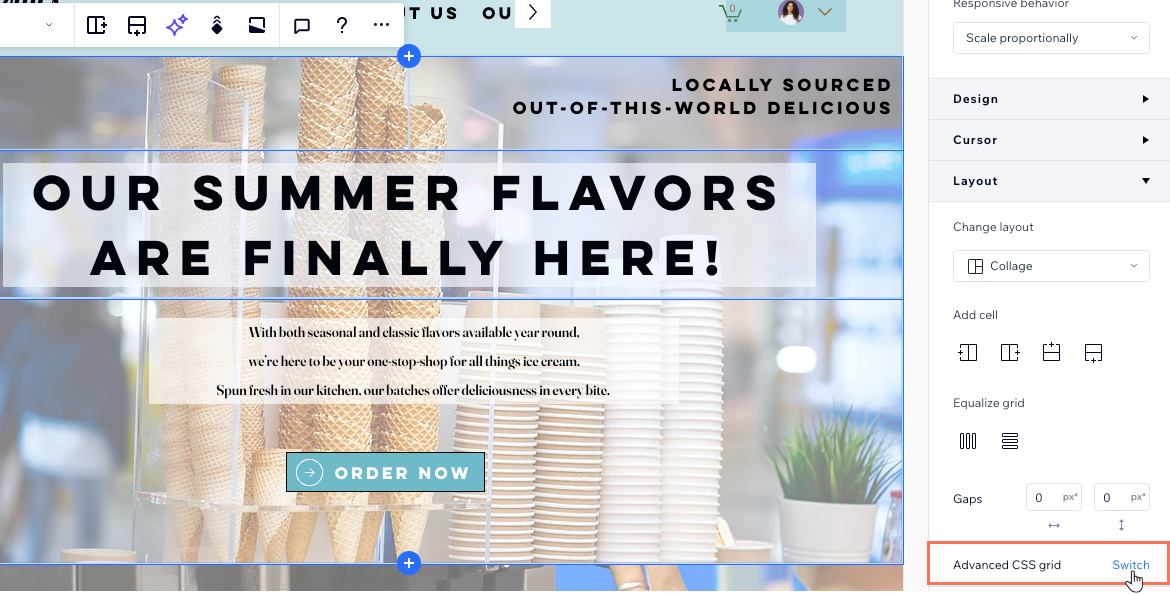
Need Expert Wix Help?
Our team specializes in unlocking Wix's full potential for stunning, high-performance websites
GET WIX EXPERT HELPTesting and Optimization Techniques
Ensure your advanced techniques work perfectly:
- Device Testing: Check on multiple real devices
- Performance Monitoring: Watch for animation lag
- User Testing: Get feedback on interactions
- Analytics Review: Track engagement metrics
- A/B Testing: Compare different approaches
Common Advanced Editor Mistakes to Avoid
Steer clear of these professional pitfalls:
- Over-Animation: Too many effects can overwhelm
- Complex Navigation: Don't sacrifice usability
- Ignoring Mobile: Test all features on mobile
- Performance Neglect: Heavy designs slow sites
- Inconsistent Design: Maintain visual harmony
- Over-Customization: Know when to use templates

Advanced Wix Editor Checklist
Quick reference guide for professional results:
- ☑️ Mastered layer organization and shortcuts
- ☑️ Implemented advanced animations
- ☑️ Customized breakpoints for all devices
- ☑️ Used hidden design tools effectively
- ☑️ Created precise grid-based layouts
- ☑️ Added custom code where beneficial
- ☑️ Designed engaging interactions
- ☑️ Optimized all media elements
- ☑️ Implemented dynamic content
- ☑️ Tested thoroughly across devices
Conclusion: Elevating Your Wix Skills
Mastering these advanced Wix Editor techniques will transform your website-building experience from basic to professional. While Wix makes it easy to create simple sites, these hidden features unlock the platform's true potential for custom, high-performance websites that stand out in today's competitive digital landscape.
Remember that advanced techniques should always serve your website's goals. Start with foundational skills, then progressively implement more sophisticated methods as you gain confidence. The most effective websites combine technical excellence with strategic design thinking.
Final Thought
The Wix Editor is far more powerful than most users realize. By investing time to learn these advanced techniques, you're not just building better websites—you're developing valuable digital skills that can set you apart in the web design world.
